How the Jurny Dashboard Works
Your Jurny dashboard is where everything begins—manage reservations, connect with guests, track performance, and automate tasks, all from one place. This guide gives you a simple overview of each core section.
Quick Navigation Index
To easily navigate through this guide, click on any of the sections below to jump directly to the information you need:
Getting to Know the Dashboard
When you log into Jurny, you’ll land on the main dashboard view—a quick-access overview that gives you real-time insights into your operations. Here’s what you’ll see at a glance:
-
Check-ins and Check-outs for today and tomorrow
-
Current Guests currently staying across your properties
-
A quick Inbox preview to see unread or urgent guest messages
-
A quick Pricing View to check revenue, occupancy and more
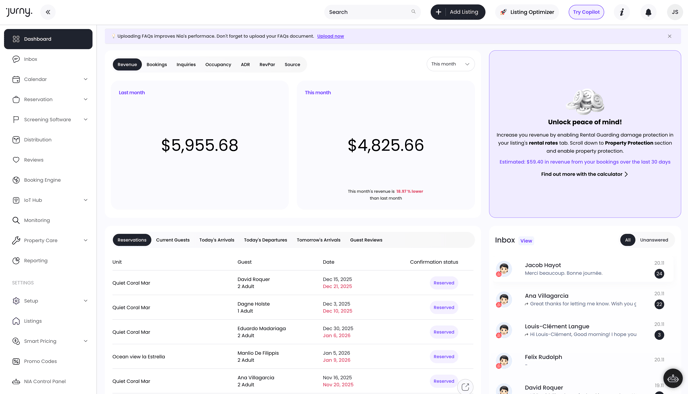
This dashboard helps you stay ahead of daily operations without digging through multiple tabs.
On the left-hand menu is your main navigation bar. It’s consistent across all plans and gives you access to your listings, messages, calendar, and key business tools.
All users—Plus, Pro, or Custom—have access to the core features listed below. Some additional tools are only visible if they're part of your subscription (more on that later).
Core Sections of the Dashboard
1. Inbox
Your AI-powered communication center.
-
Automatically organizes messages into categories: Confirmed, Inquiries, Requests to Book, Issues, and more
-
Uses AI to detect guest sentiment and urgency
-
Suggests replies based on past conversations
-
Works alongside NIA to automate guest interactions
➡️ Learn how the Inbox works →
2. Calendar
A real-time overview of all listings and their availability.
-
View, block, or unblock dates
-
See reservations by property
-
Add events or changeover days
-
Choose from three calendar views:
-
Single Property – Monthly view for individual listings
-
All Properties – Horizontal calendar with all listings in one view
-
Pricing Calendar – Focused view to manage and compare nightly pricing
-
3. Reservations
Manage every booking in one place.
-
Create, edit, or cancel reservations
-
View guest details, stay history, and payment status
-
Access quotes and alteration requests
➡️ How to manage reservations →
4. Distribution
Connect your listings to OTAs (like Airbnb, Booking.com, and more).
-
Sync availability and rates
-
Map listings and manage connections
-
Monitor sync status and integration health
5. Reviews
Monitor and respond to guest feedback.
-
View reviews from OTAs
-
Reply directly to guest comments
-
Track overall performance and ratings
6. Booking Engine
Build and manage your direct booking website.
-
Create a branded website in minutes
-
Assign listings, set policies, and customize content
-
Use Jurny’s domain or connect your own
➡️ Create your direct booking site →
7. Reporting
Access insights to help you grow your business.
-
View revenue, occupancy, and ADR performance
-
Export reports or filter by property
-
Use NIA (Pro only) to ask for custom data insights
8. Settings
Where you configure your account and properties.
Includes sub-sections like:
-
Listings – Add/edit listings and details
-
Setup – Configure policies, taxes, and contracts
-
Promo Codes – Offer discounts to guests
Other Tools and Add-Ons
If you have a Pro or Custom plan, your dashboard may also include:
-
Screening Software (e.g., Autohost, Chekin)
-
IoT Hub (smart devices like locks, sensors)
-
Monitoring (real-time device data)
-
Property Care (Turno or Breezeway for cleanings)
-
Smart Pricing (Wheelhouse, Pricelabs integrations)
-
Full NIA Access (voice commands, reporting, automation)
These tools have their own setup guides.
➡️ View Pro tools →
What to Explore Next
Start with these key guides:
Tip: The more you use Jurny, the more NIA learns, and the more tasks it can automate for you.
If you need help or have any questions, don’t hesitate to reach out. Contact your Customer Success Manager or our support team at support.jurny.com – we’re happy to assist.