Disconnecting old PMS from Airbnb
Currently, Airbnb allows you to connect with just one Property Management System (PMS). Should you wish to switch to a different PMS, please refer to the guide provided below for step-by-step instructions.
Video Tutorial
Learn how to disconnect your old PMS from Airbnb by watching the following video.
Disconnecting the old PMS
-
Sign in to your Airbnb Account
- Once logged in, locate the profile icon in the top right corner of the Airbnb homepage. And click on "Account".
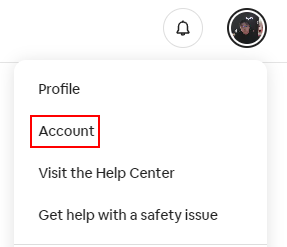
- Access Privacy & Sharing
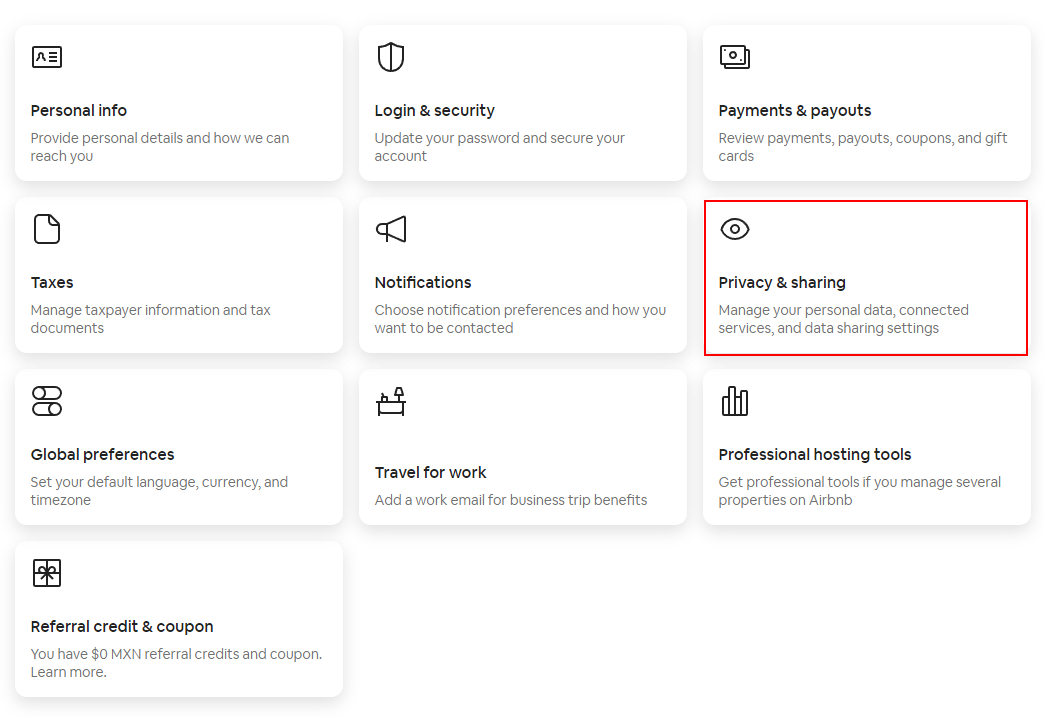
- Navigate to the "Services" Tab:
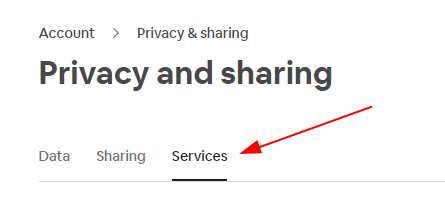
- Remove Access to the Connected PMS:
-
- Under the "Services" tab, you will see the connected platform.
- Next to the connected PMS account, you should find an option to Remove access. Click on it.
If you ever need to link a third-party app after connecting with Jurny, you can follow this same process to disconnect Jurny from your Airbnb account.
After removing access to the previous PMS, you are now ready to connect your Airbnb account to Jurny.
You don't know how? Rely on this guide.
Any questions at all? Reach out to our support team at support@jurny.com