Setting up Stripe
Stripe is one of the best and most recognized payment gateways in the world. It offers robust security features and ensures a seamless payment experience for your customers.
Why should I use Stripe?
That's an excellent question! Let's break it down.
Imagine you and your two partners collectively own 9 different rental units, all managed under a single account. When it comes to splitting the income, handling taxes, and keeping everything organized, it can quickly become a complex and time-consuming task, right?
But fear not! We have a solution tailor-made for you.
By setting up separate Stripe accounts and seamlessly connecting them to Jurny, you can ensure that the earnings from units 1, 2, and 3 flow directly into Stripe Account 1. Similarly, the income from units 4, 5, and 6 will neatly land in Stripe Account 2. This straightforward setup simplifies everything. Having said that, let's get started!
If you don't have a Stripe account yet, you will be able to create one by following the process!
Do you want to learn more about Stripe? Check out their website here.
Video Tutorial
Learn how to set up Stripe by watching the following video.
How do I connect Stripe to my Jurny account?
From your left menu, click Setup > Booking & Payments > Merchants > Connect to Stripe.
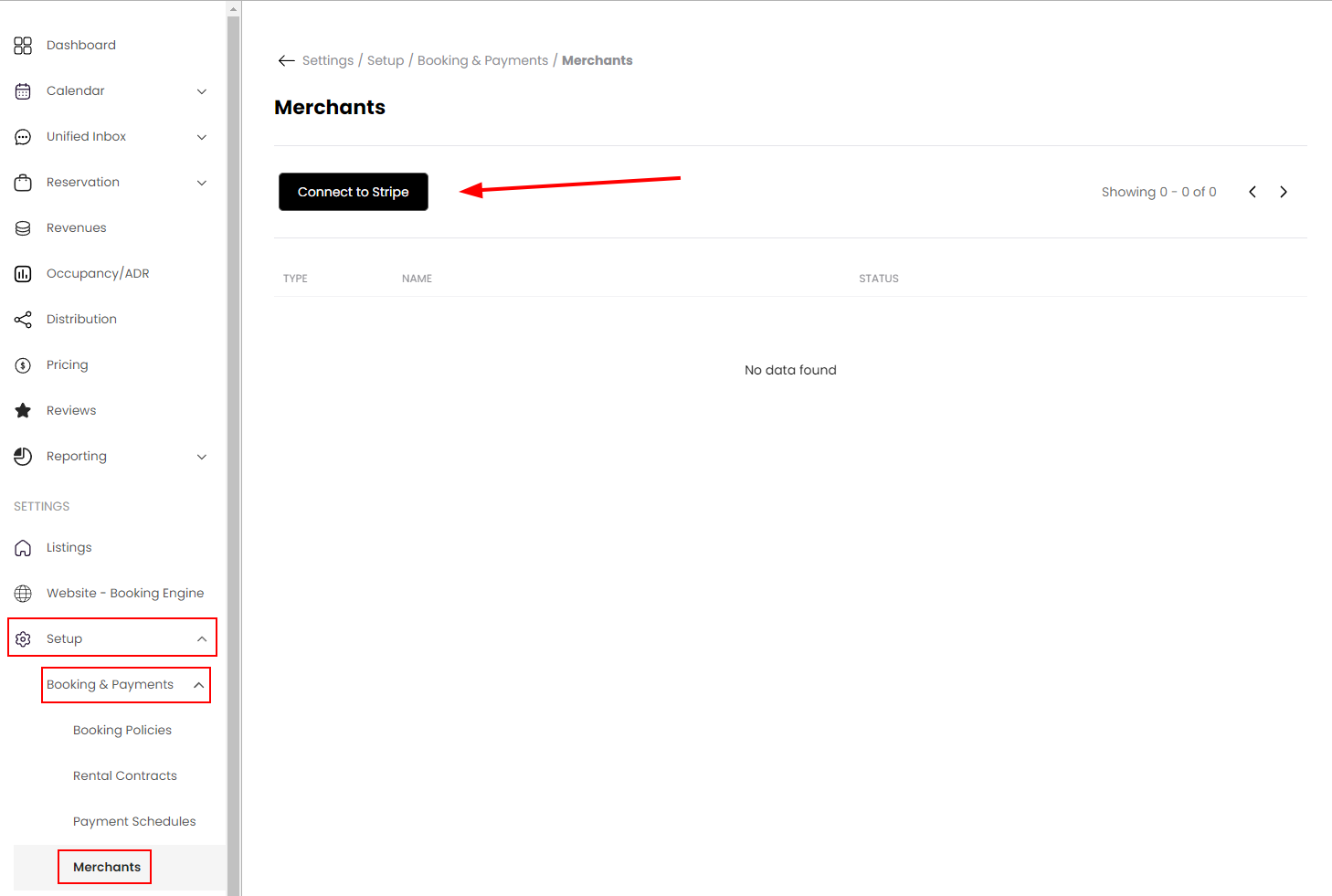
From here, you will be able to connect your existing Stripe account or create a new one.
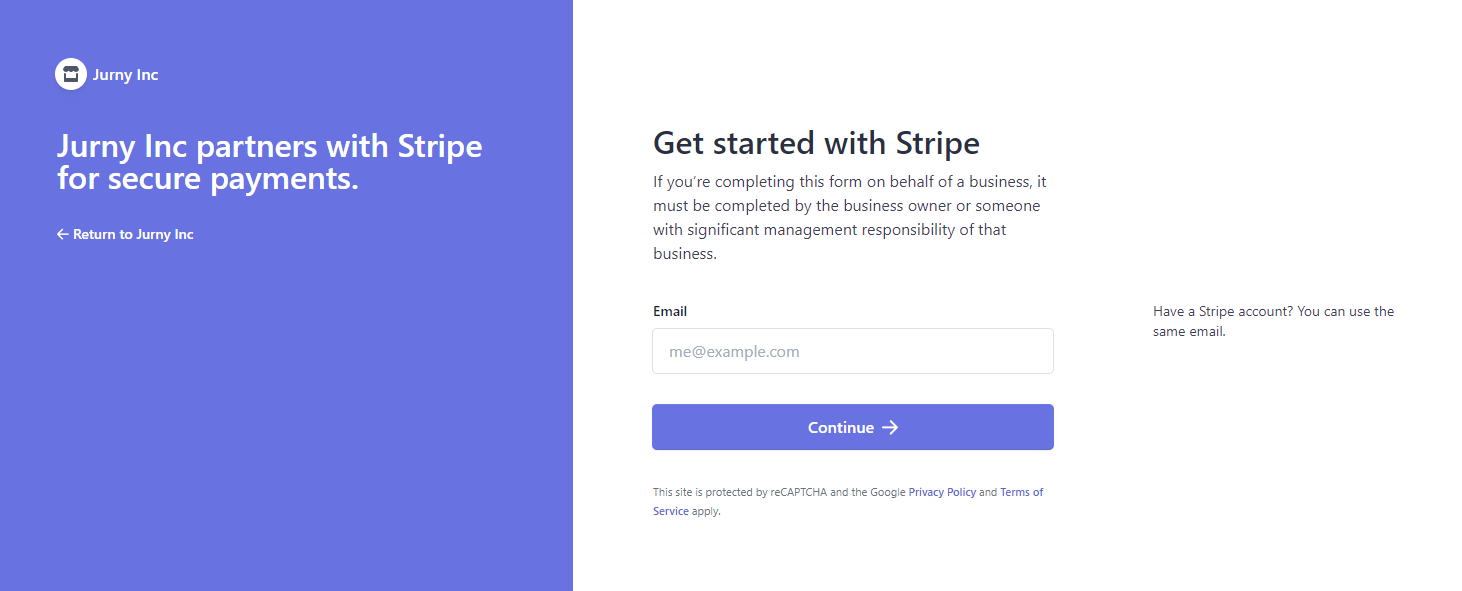
If you already have a Stripe account, you can use the same email. If not, you can proceed by entering your best email on the same screen and filling out all the details that will be required to create your new Stripe account.
Even if you are using an email that has an existing Stripe account, you will be able to create a new business with that same email as we show below.
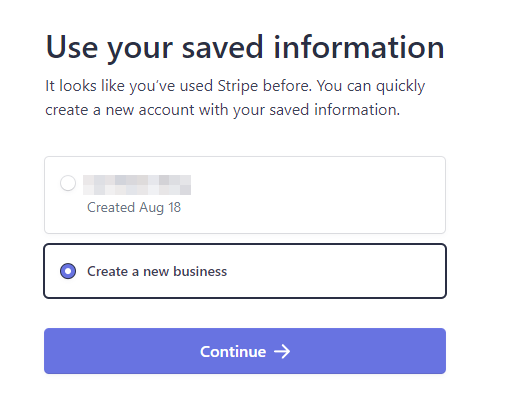
Once you finish the Stripe account process, you will name the Stripe account.
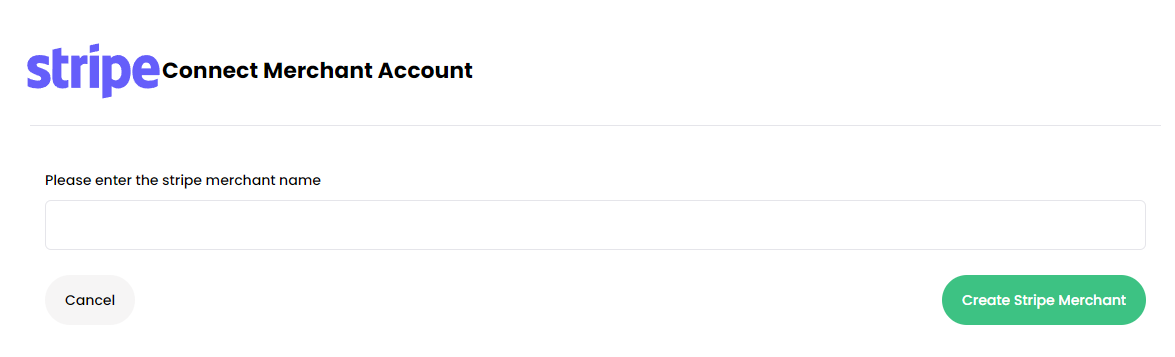
This name is for internal purposes, feel free to name the account as you prefer so you can recognize it easily! You can rename it later, don't worry!
Congratulations! You connected the first Stripe account!
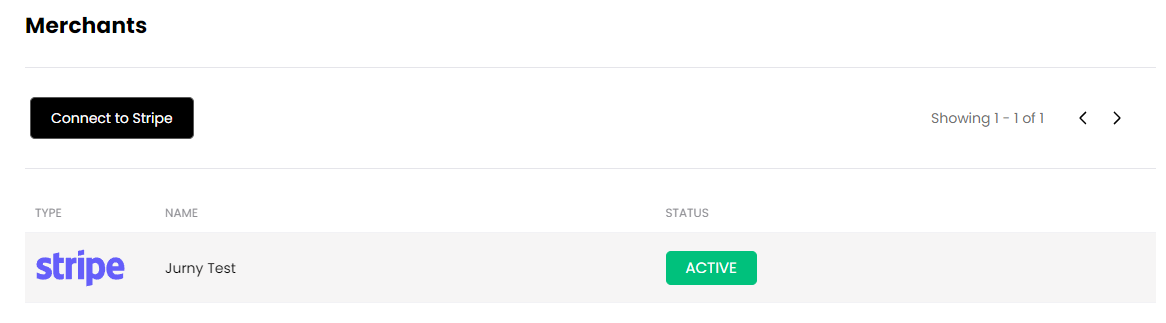
Repeat the process until you connect all Stripe accounts desired.
FAQs
How can I deactivate or delete a Stripe account?
We will be thrilled to help! Email us directly to support@jurny.com and we'll do it for you.
When am I going to receive my payments?
The first payout for every new Stripe account is typically paid out 7 days after the first successful payment is received. It can take up to 14 days sometimes.
Are there any transaction fees?
Yes! Stripe is charging a 3% fee. If you want to know more about these fees, reach out to the Stripe Customer Support Team! They are available 24/7. Reach out to them by clicking here.
Any questions at all? Reach out to our support team at support@jurny.com