How to Process ACH Payments Through Jurny
This guide walks you through how to connect a guest’s bank account, how ACH appears inside Jurny, and how to charge it correctly.
Quick Navigation Index
To easily navigate through this guide, click on any of the sections below to jump directly to the information you need:
What Are ACH Payments?
ACH payments let guests pay by connecting their bank accounts instead of using a credit card. They’re commonly used for:
-
Rent payments
-
Direct deposits
-
Utility bills
-
B2B transactions
ACH payments are a great option for receiving larger transactions directly from a guest’s bank account, often with lower fees than credit cards.
Important:
BUT — because Stripe does not send bank account numbers back to Jurny, Stripe automatically:
-
Creates a virtual credit card, tied to the guest’s bank account
-
Uses that virtual card to process ACH transfers
-
Sends that virtual card to Jurny so you can charge it
ACH payments always appear as a credit card inside Jurny because Stripe converts them into a virtual card.
When Should You Use ACH for Rentals?
ACH payments are best for:
-
Mid-term stays (1–6 months) – Ideal for corporate housing or relocations.
-
Long-term stays (6+ months) – Useful for tenants on a lease.
-
High-value short-term stays – If the total cost is high, guests may prefer ACH to avoid credit card limits or fees.
Tip: ACH is especially helpful when guests or companies need to avoid credit card processing fees or have banking compliance requirements.
How to Set Up ACH Payments in Jurny
Follow these simple steps to start accepting ACH payments through Jurny using Stripe:
1. Open the Reservation
-
In Jurny, go to the left-hand panel
-
Click Reservations
-
Search for and open the reservation where you want to collect an ACH payment
2. Create a Quote for the ACH Payment
ACH can only be collected via a payment link, so you must create a quote.
-
Inside the reservation, go to the Reservation Terms tab
-
Click Create Quote
-
Follow the quote flow:
-
Set the amount you want the guest to pay via ACH
-
Confirm the details
-
-
Make sure the option “Send Quote Recap Email to Guest” is ENABLED
-
This ensures the guest receives the payment link needed for ACH
-
Submit the quote to generate the link.
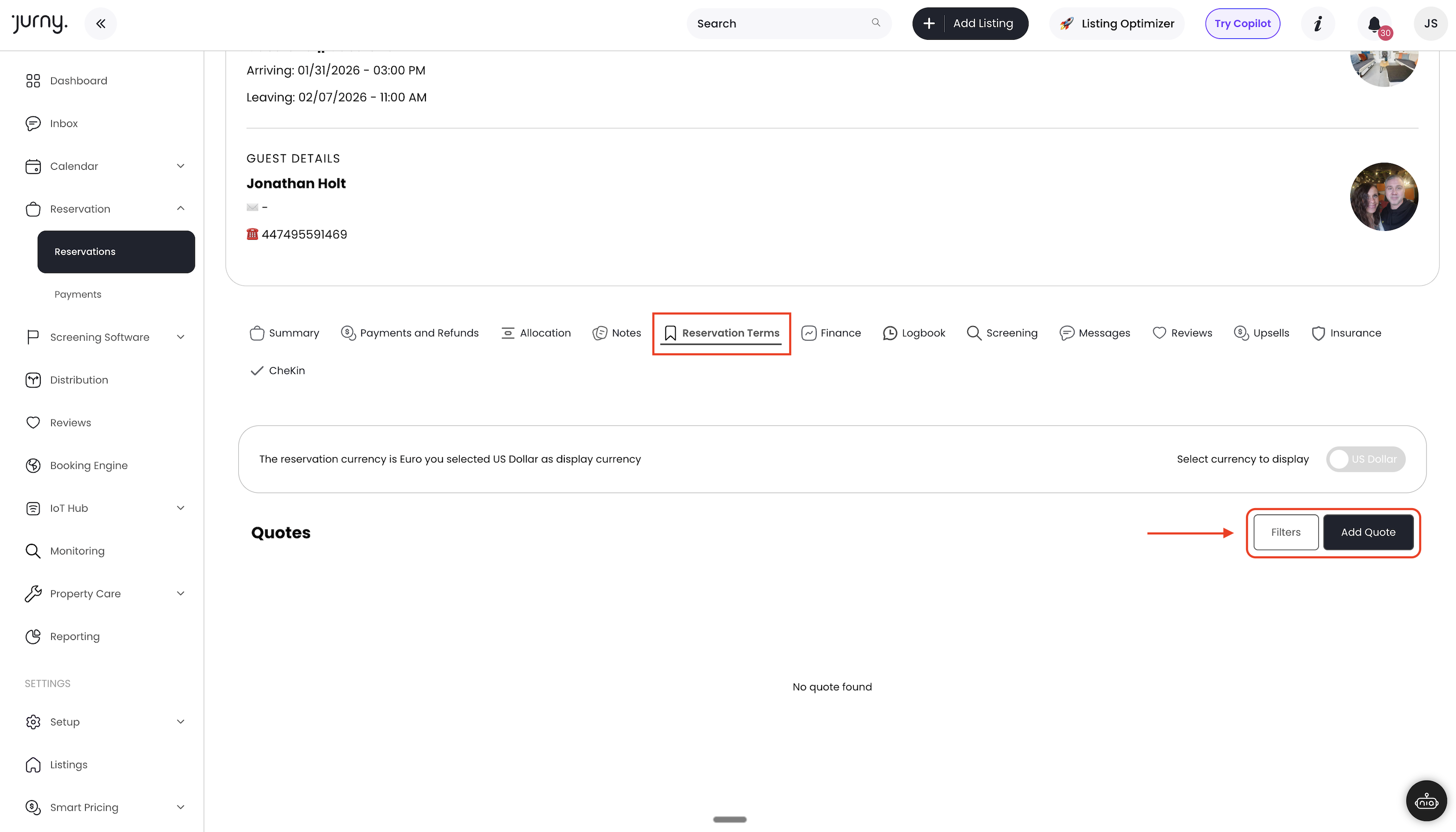
3. Send the Payment Link to the Guest
Once the quote is created:
-
The guest receives an email with the payment link
-
You should contact the guest (email or message) to tell them:
“You will receive a payment link. When you open it, please select Bank Account / ACH instead of entering a credit card.”
This avoids confusion and ensures the guest chooses the ACH option.
4. Guest Connects Their Bank Account
When the guest opens the payment link:
-
They click Bank instead of Card
-
Stripe prompts them to log in to their bank
-
They complete the verification
-
Stripe securely links the bank account to the payment form
This step must be completed by the guest — hosts cannot do it.
Once complete:
-
Stripe will automatically create a virtual credit card in Jurny.
-
A new payment method will appear under the reservation
Note: The guest or payer may need to verify their bank account via micro-deposits depending on the bank and Stripe's security settings.
5. How ACH Appears in Jurny
After the guest completes the ACH setup:
-
Stripe creates a virtual credit card representing the ACH connection
-
This virtual card appears under Payment Methods inside the reservation
-
Jurny uses this virtual card to process the ACH charge
Even though the guest pays via bank account:
-
On the guest side: It shows as a bank transfer
-
Inside Jurny: It shows as a credit card
-
Stripe: Converts the virtual card charge into an ACH withdrawal
This is expected and correct.
ACH payments will ALWAYS appear as “credit card” inside Jurny
Important Things to Keep in Mind
-
Commission Rates:
Confirm any fees or commission rates for ACH payments with your Stripe account. These may differ from credit card processing fees. -
Payment Timelines:
ACH transfers are not instant. It may take 3–5 business days for the payment to settle. -
Guest Authorization:
Guests must authorize ACH transactions, so be sure they are aware and have access to their bank info. -
In Jurny:
Always choose credit card as the method to charge ACH. Make sure you select the correct virtual card so the payment pulls from the bank account.
-
Stripe Support:
For any issues with linking bank accounts or payment failures, contact Stripe support directly.
If you need help or have any questions, don’t hesitate to reach out. Contact your Customer Success Manager or our support team at support.jurny.com – we’re happy to assist.